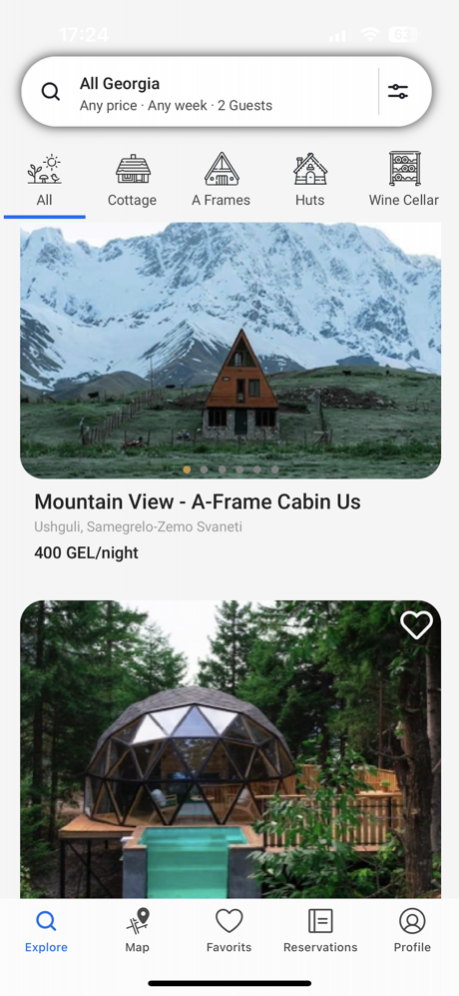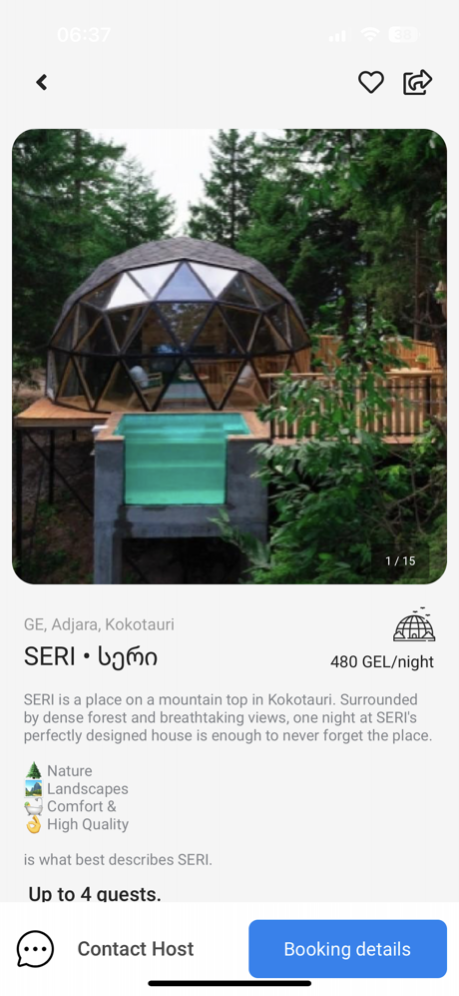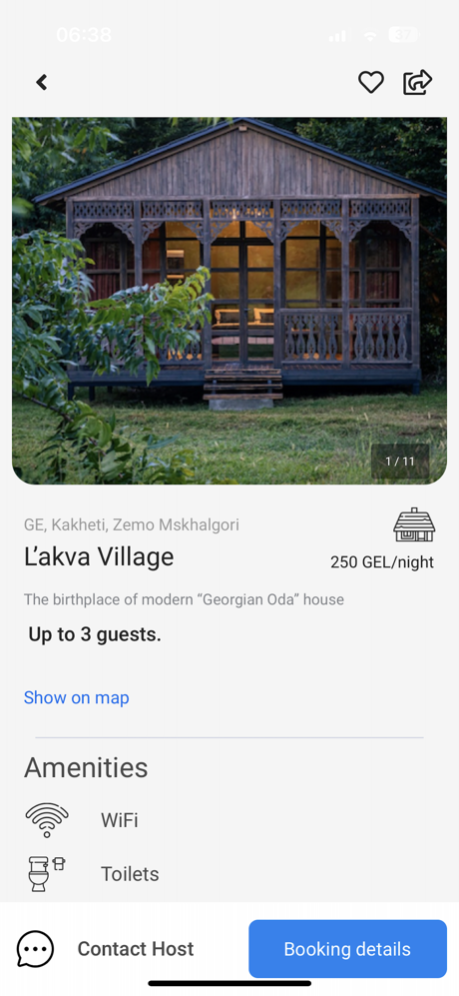Tripcamp 0.160
Continue to app
Free Version
Publisher Description
Tripcamp is the world's largest provider of outdoor stays.
Tripcamp is the world's largest provider of outdoor stays. We give a growing community of good-natured people the opportunity to list, discover, and book unique outdoor accommodations like glamping, tent camping, treehouses, RV stays, and more. By connecting people with the land and each other, we work to support those who care about nature. Find one-of-a-kind glamp sites away from the crowds, be close to the nature, and explore Extras like goat yoga, horseback riding and etc.
BOOK UNIQUE CAMPING & GLAMPING EXPERIENCES
• ADVENTURE: Find last-minute getaways near you or plan ahead to book the best campgrounds, yurts, treehouses, RV sites, or cabins with the app.
• EXPLORE: See real-time availability of glamping sites located near amazing mountains, valleys, lakes and etc
• FILTER: Select your next stay based on price, location, group size, bathrooms, showers, campfires, wifi, and more.
•ENJOY: Purchase homemade goods, gear rentals, and outdoor experiences like yoga classes, foraging tours, and more.
• NAVIGATE: Use the map view to discover places to stay on your road trip.
Enjoying the app? Please leave a five-star review!
Pompok, Inc
Apr 23, 2024
Version 0.160
Fixed bug with memory leak on MainPage
About Tripcamp
Tripcamp is a free app for iOS published in the Recreation list of apps, part of Home & Hobby.
The company that develops Tripcamp is Pompok LLC. The latest version released by its developer is 0.160.
To install Tripcamp on your iOS device, just click the green Continue To App button above to start the installation process. The app is listed on our website since 2024-04-23 and was downloaded 1 times. We have already checked if the download link is safe, however for your own protection we recommend that you scan the downloaded app with your antivirus. Your antivirus may detect the Tripcamp as malware if the download link is broken.
How to install Tripcamp on your iOS device:
- Click on the Continue To App button on our website. This will redirect you to the App Store.
- Once the Tripcamp is shown in the iTunes listing of your iOS device, you can start its download and installation. Tap on the GET button to the right of the app to start downloading it.
- If you are not logged-in the iOS appstore app, you'll be prompted for your your Apple ID and/or password.
- After Tripcamp is downloaded, you'll see an INSTALL button to the right. Tap on it to start the actual installation of the iOS app.
- Once installation is finished you can tap on the OPEN button to start it. Its icon will also be added to your device home screen.